Free Photoshop brushes are one the most essential and useful elements for designers. To help you create and add artistic strokes in the existing artworks with not too much of effort is what the brushes are for. The designer can download them easily and find thousands ready-made free Photoshop tools across the internet. To have huge and quality brushes in their brush library, you need to be bit cautious about the source and be sure that they are all compatible with almost all the versions of the Photoshop software.
Artists Tools Free Photoshop Brushes

Artists often use free Photoshop brushes as essential tools for adding texture, detail, and creativity to their digital artworks. These brushes mimic traditional mediums like paint, ink, and pencil, offering endless customization options. With various shapes and effects, artists can create anything from realistic portraits to abstract designs.
Hand Drawn Stipple Brushes for Photoshop
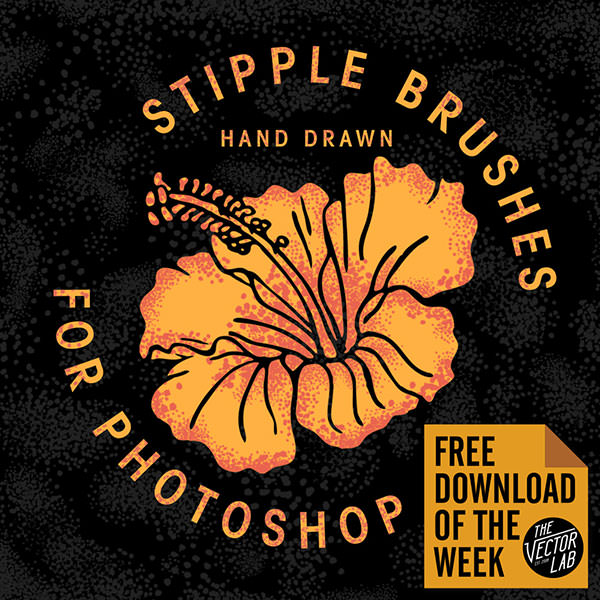
Hand-drawn stipple brushes for Photoshop provide a unique way to create textured, artistic effects in digital artwork. These brushes simulate the look of stippling with fine dots, allowing artists to add depth and character to illustrations, enhancing both detail and style.
When use stipple brushes?
To add details to their work, the artists use one popular shading method and it is the Stipple brushes Photoshop. Easily supported by the .ABR file format, these brushes are used by many graphic art designers. In a couple of designs like apparel design and illustrations with a retro vibe, the use of stippling has been very helpful. Fine vector textures are added to build up tones as per the need of the design or art. A Clipping Mask can help to use these brushes more easily.
8 Free Stipple Shading Illustrator Brushes

These eight free stipple shading brushes for Illustrator offer artists a versatile way to achieve intricate shading effects. Ideal for creating depth and texture, these brushes emulate traditional stippling techniques, enabling users to enhance their designs with unique and artistic flair.
Stipple Effect Brush

A stipple effect brush is a digital tool designed to create textured, dot-like patterns in artwork. Often used in graphic design and illustration, this brush mimics traditional stippling techniques, adding depth and dimension to images while providing a unique artistic style.
12 Stipple Dot Photoshop Brushes Pack
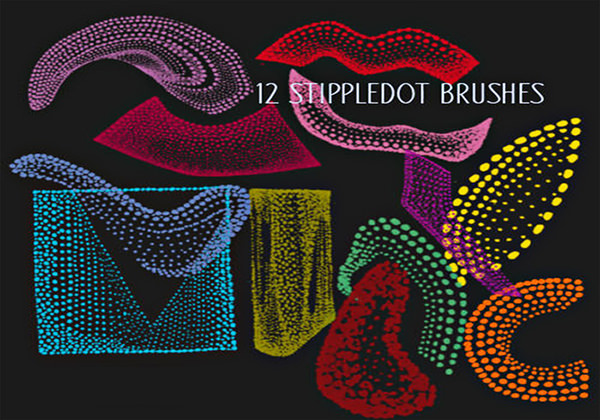
The 12 Stipple Dot Photoshop Brushes Pack offers artists a diverse collection of brushes to create detailed stippling effects in their designs. Perfect for enhancing illustrations, this pack allows for creative expression by adding depth, texture, and a unique artistic touch to artwork.
Making art from scratch
Contrary to popular belief, Photoshop is not only used for editing the existing photos, but can also be used for creating art from the scratch. Fortunately, these artistic brushes are available for free and are possibly the next best thing to use an actual paintbrush! You can increase or decrease the size of the stipples all by adjusting the stroke weight which means, the density and grain size can be adjusted as per the need of the project. So why wait? Go ahead and paint over!
Spots and Stippling Brushes Set

The Spots and Stippling Brushes Set is a versatile collection designed for digital artists. Featuring a variety of brushes that create unique spot and stippling effects, this set enhances illustrations, adds texture, and provides an artistic flair to any design project.
Stipple Effect Brushes for Photoshop
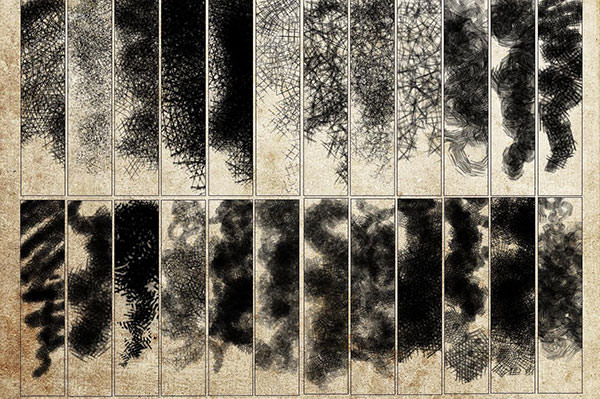
Stipple effect brushes for Photoshop are designed to mimic traditional stippling techniques, allowing artists to create intricate textures and shading in their digital artwork. These brushes enhance illustrations by adding depth and dimension, providing a unique and artistic touch to any design.
22 Hatching and Stippling Free Photoshop Brushes
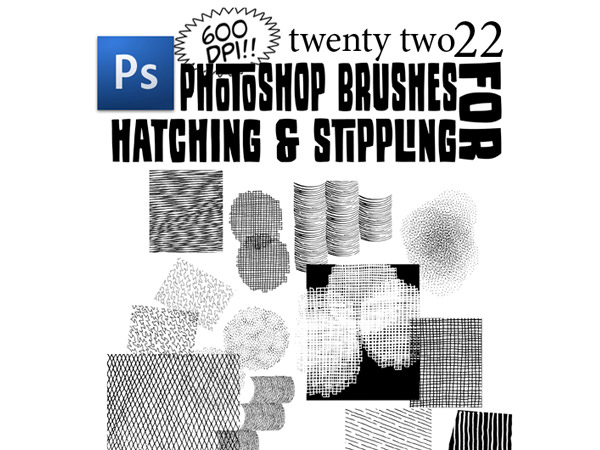
Set Brush Stipple Pattern Free Download
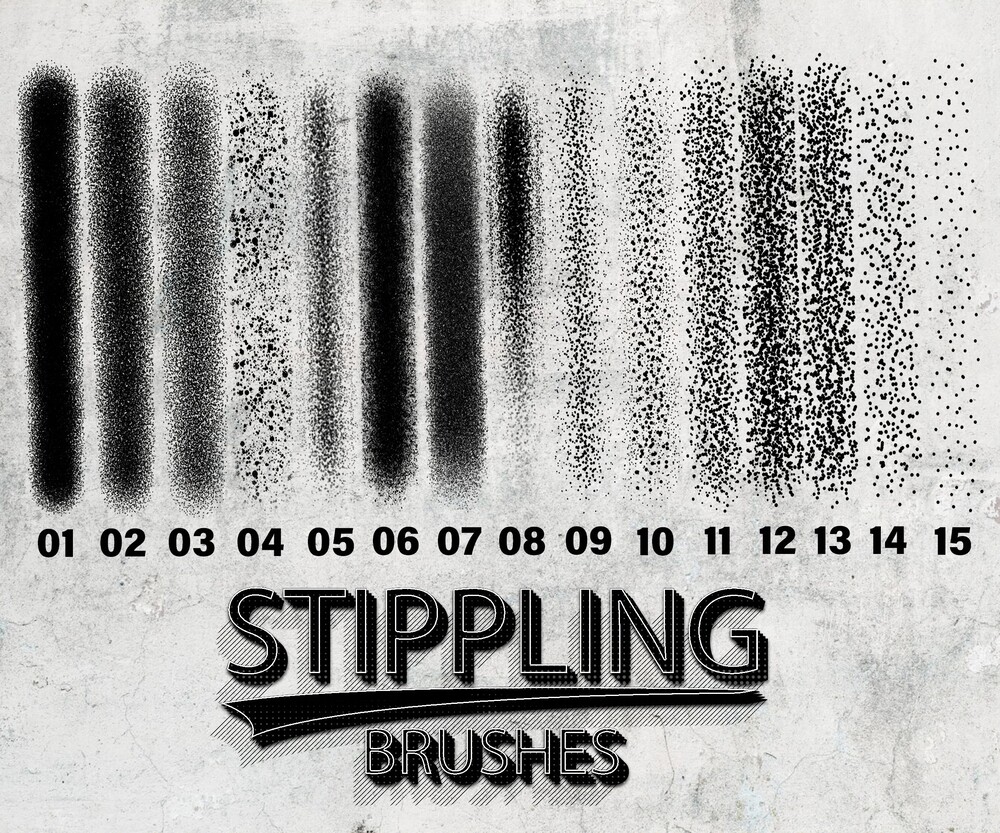
The Set Brush Stipple Pattern offers a free download for artists seeking to enhance their digital artwork. This collection features various stipple patterns, enabling users to add texture and detail effortlessly, making it perfect for illustrations, designs, and creative projects.
Stipple Brush Vectors & Illustrations for Free Download
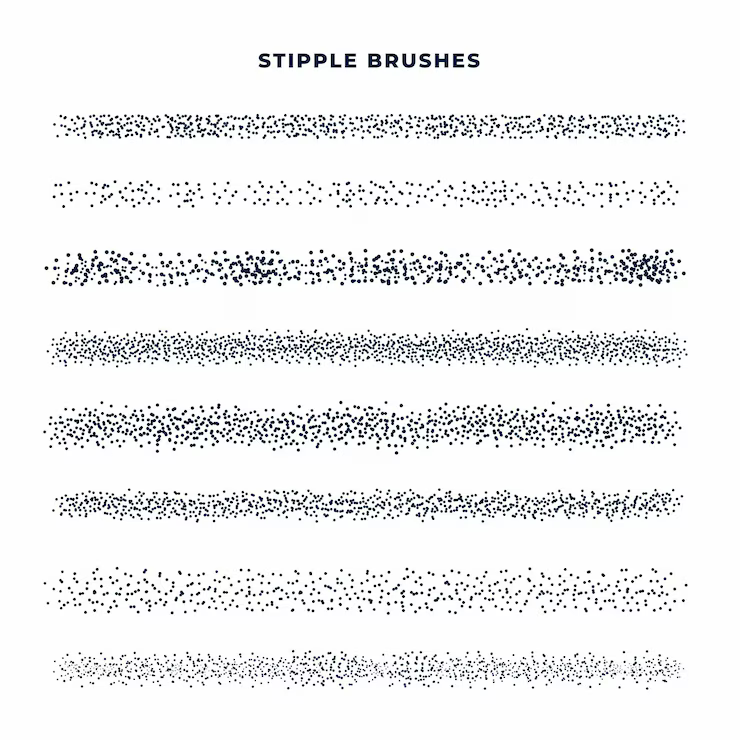
Explore a collection of free stipple brush vectors and illustrations perfect for enhancing your creative projects. Download high-quality graphics to add texture and depth to your designs. Ideal for digital artists and illustrators looking for unique stippling effects.
Photoshop Scatter & Stipple Brushes
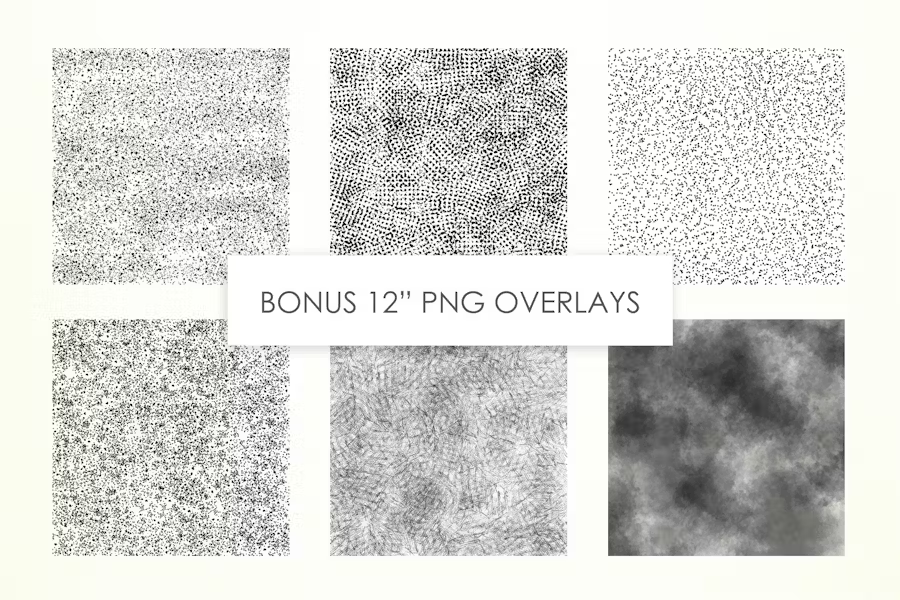 Stipple brush vectors and illustrations for free download provide artists with versatile resources to enhance their digital creations. These high-quality vector graphics mimic stippling techniques, allowing users to add depth, texture, and unique artistic styles to illustrations, designs, and various projects.
Stipple brush vectors and illustrations for free download provide artists with versatile resources to enhance their digital creations. These high-quality vector graphics mimic stippling techniques, allowing users to add depth, texture, and unique artistic styles to illustrations, designs, and various projects.
Stipple Brush Royalty
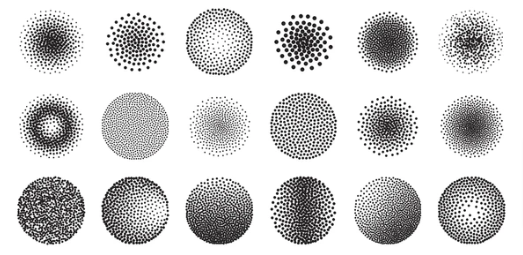
Stippling Procreate Brushes
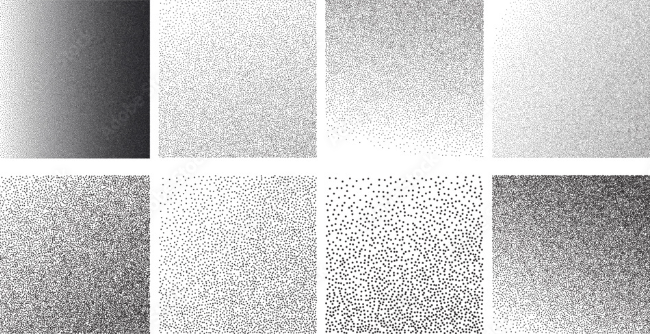
Stippling Procreate brushes are specially designed for artists who want to create detailed textures and shading effects in their digital illustrations. These Simple brushes replicate traditional stippling techniques, allowing for artistic expression and depth, making them essential tools for enhancing Procreate artwork.
Set of Brush Stipple Dot Pattern for Design
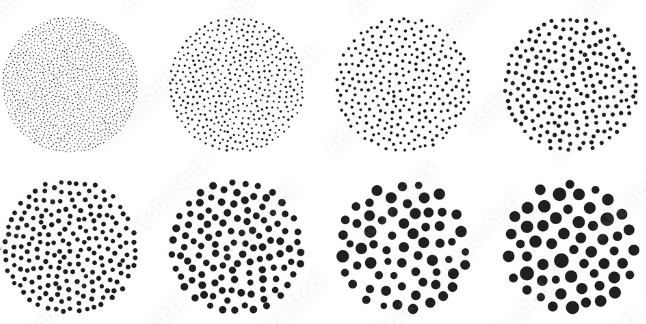
The Set of Brush Stipple Dot Patterns for design offers a versatile collection of brushes for artists and designers. Perfect for adding texture and dimension to digital artwork, these stipple dot patterns enhance illustrations, making them unique and visually appealing across various projects.
Stipple Shading Brushes
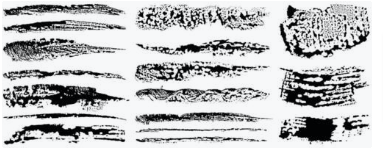
Stipple shading brushes are designed to create intricate textures and gradients in digital artwork. Ideal for artists looking to emulate traditional stippling techniques, these brushes enhance depth and dimension, allowing for detailed shading in illustrations, graphic designs, and other creative projects.
Unique Photoshop Stipple Brushes
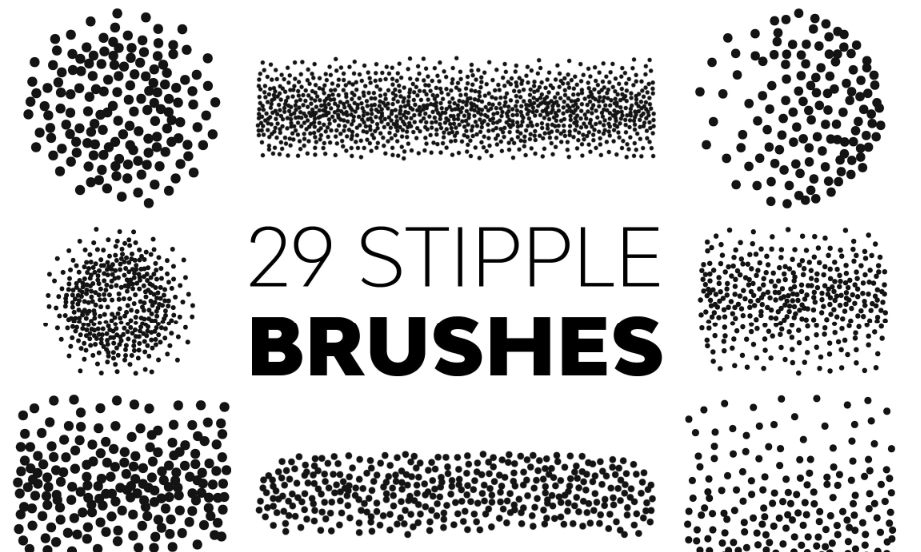
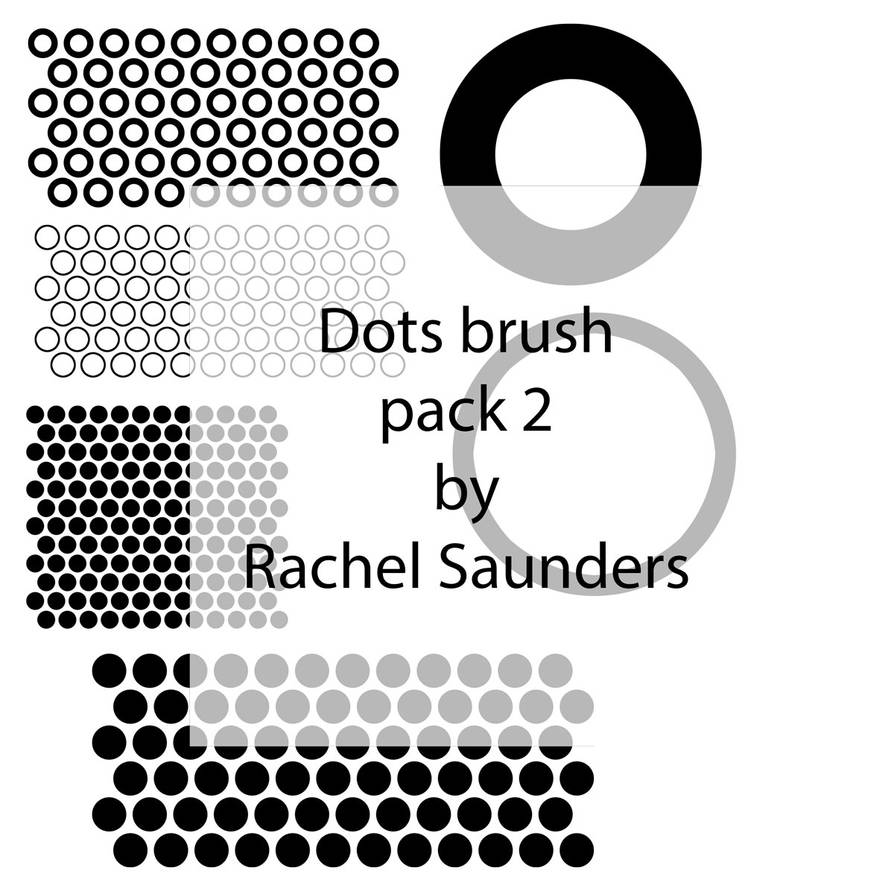
The Dots Brush Set 2 by Random Stipple Brushes features a variety of unique dot patterns perfect for enhancing digital artwork. These brushes allow artists to create intricate textures and details, adding depth and creativity to illustrations, designs, and other projects.
Isolated Circles Stipple Dot Brushes
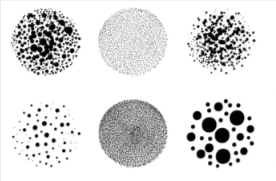
Isolated Circles Stipple Dot Brushes offer a unique collection designed for artists seeking to add distinctive textures and patterns to their digital artwork. These brushes create precise dot effects, enhancing illustrations and designs with depth and visual interest, perfect for various creative projects.
Related Posts
FREE 19 Charcoal Brushes in ABR | ATN
FREE 16 Shape Photoshop Brushes in ABR | ATN
FREE 19 Photoshop Wood Brushes in ABR | ATN
FREE 19 Glow Brushes in ABR | ATN
FREE 16 Spotlight Photoshop Brushes in ABR | ATN
FREE 19 Acrylic Photoshop Brushes in ABR | ATN
FREE 23 Explosion Photoshop Brushes in ABR | ATN
FREE 20 Line Brushes in ABR | ATN
FREE 19 Sketch Brushes in ABR | ATN
FREE 17 Shattered Glass Brushes in ABR | ATN
FREE 15 Linocut & Wood Brushes in ABR | ATN
FREE 25 Grid Photoshop Brushes in ABR | ATN
FREE 24 Glitter Brushes in ABR | ATN
FREE 19 Stone Brushes in ABR | ATN
FREE 22 Calligraphy Brushes in ABR | ATN

