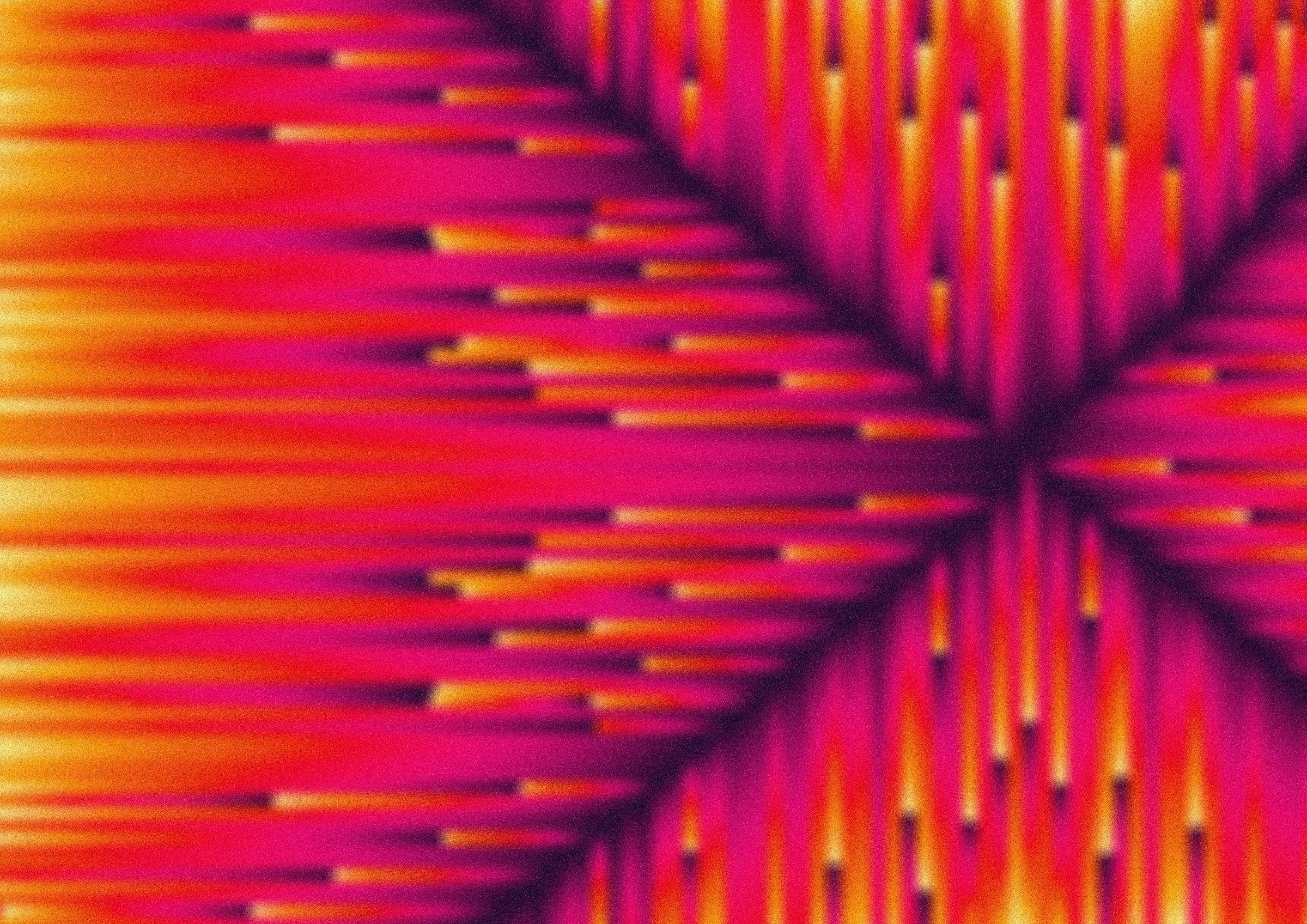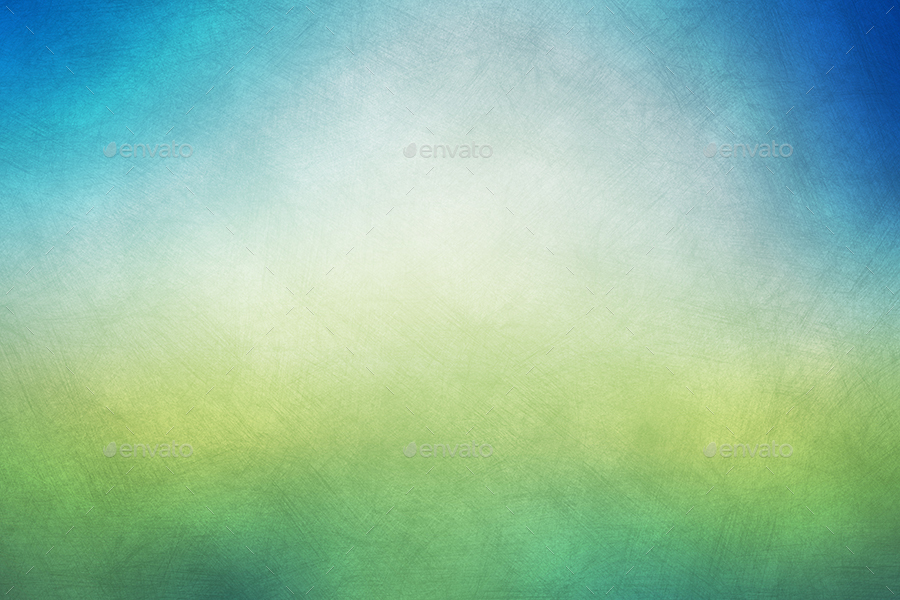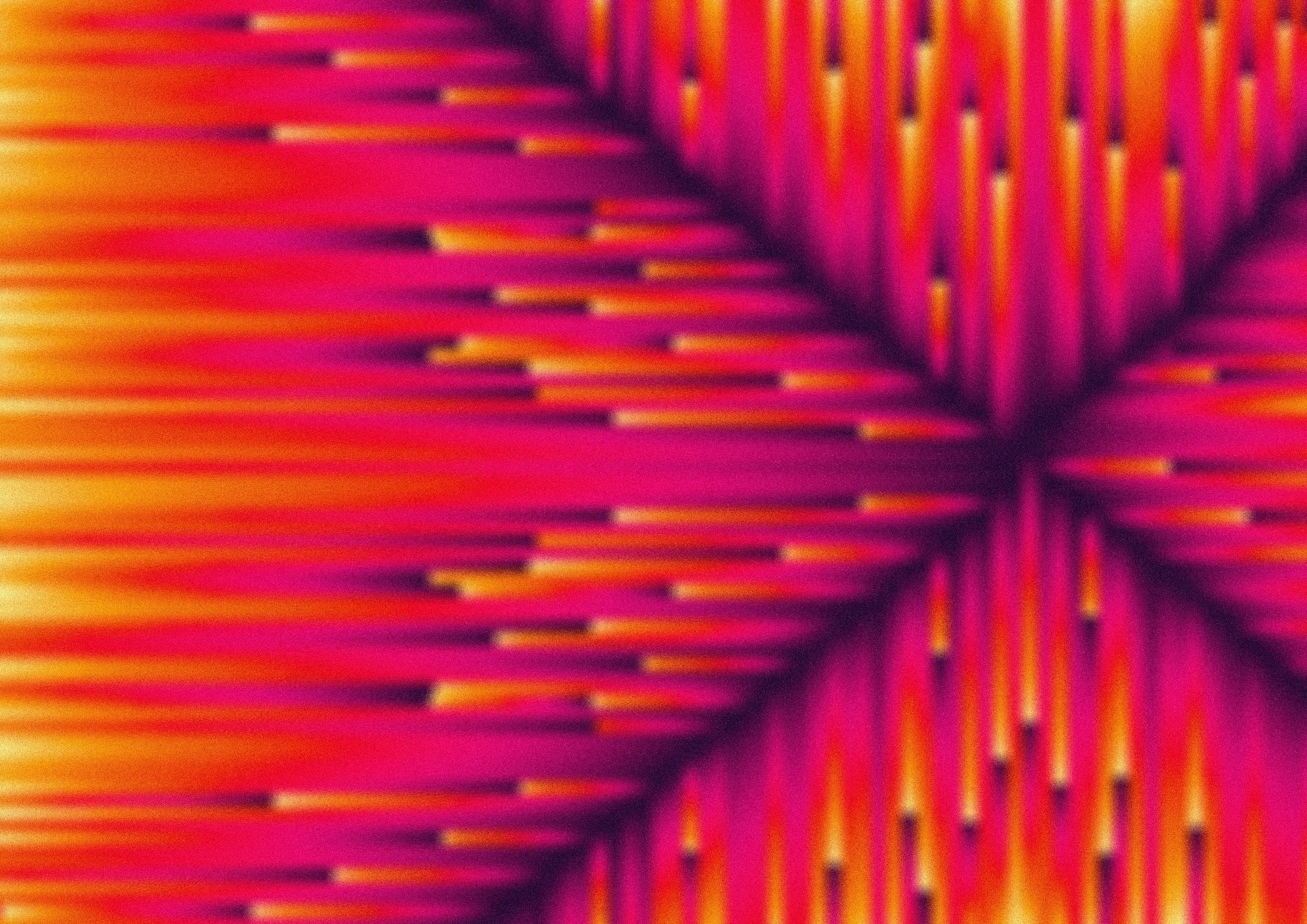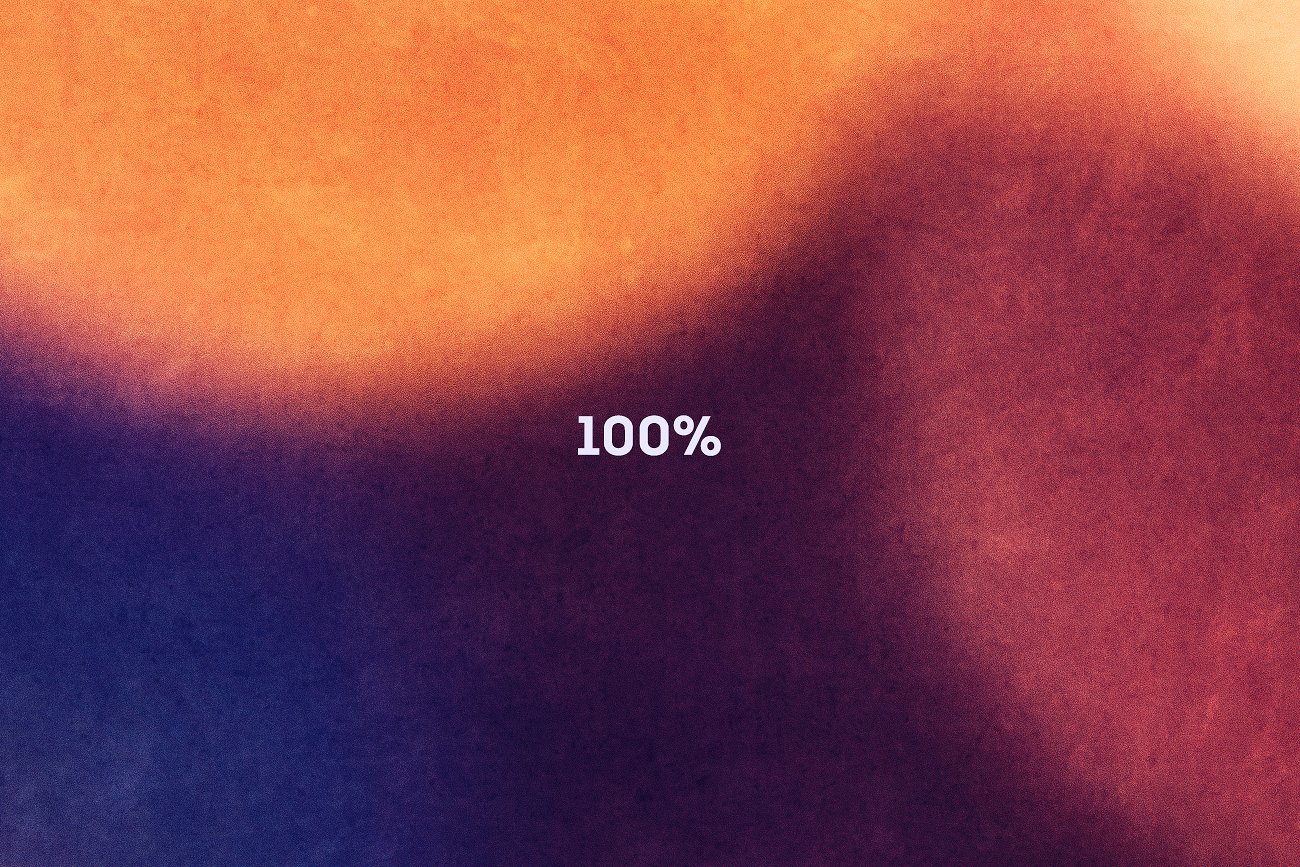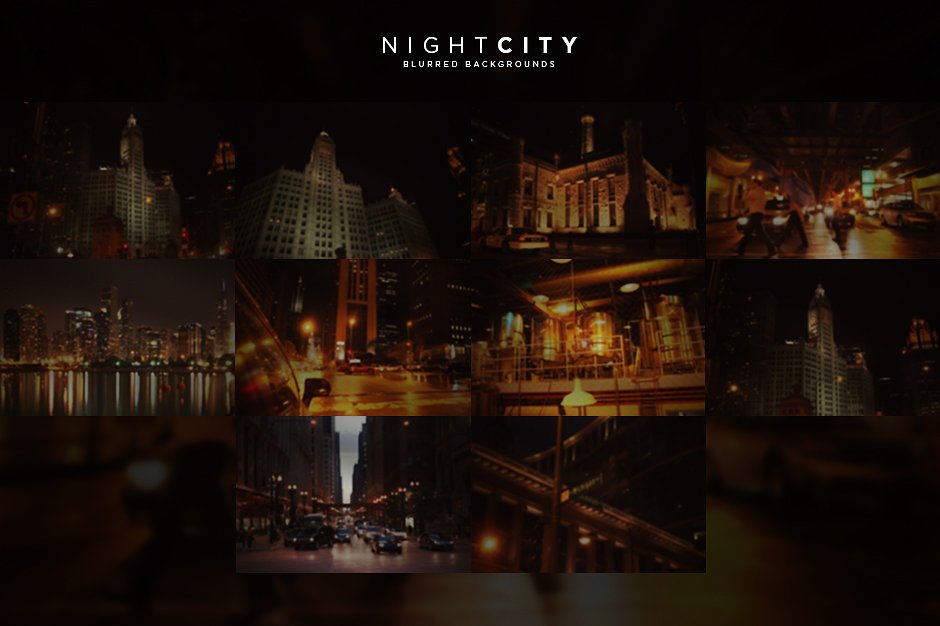Don’t go just yet. What you are seeing is not a result of slow loading times or low-resolution images, they are the exact opposites. This is a collection of high-resolution blurred backgrounds perfect for adding color, emotion, and personality to any design projects you have in mind.
We are used to seeing images in clarity and in a clear perspective. Somehow, design shifts its creative eye to challenge artistic intuitions and focuses on user experience.
These blurred backgrounds is a trend, a statement and a classic staple on its own to spice up any design concepts and executes it in a presentable manner.
To get your designing process started, we have collected a heap of blurred backgrounds that display textures, gradience, nature, and a human perspective of everyday life. This will be a perfect addition to your design projects and are helpful as future references. For an extensive design selection, you may go through our list of stunning bokeh wallpapers to amp up the creative presentation you are going for.
Textured Blurred Backgrounds
Scratch Textured Blur Background

Paint Strokes Background

Dynamic Blurred Backgrounds
Linear Blurred Backgrounds 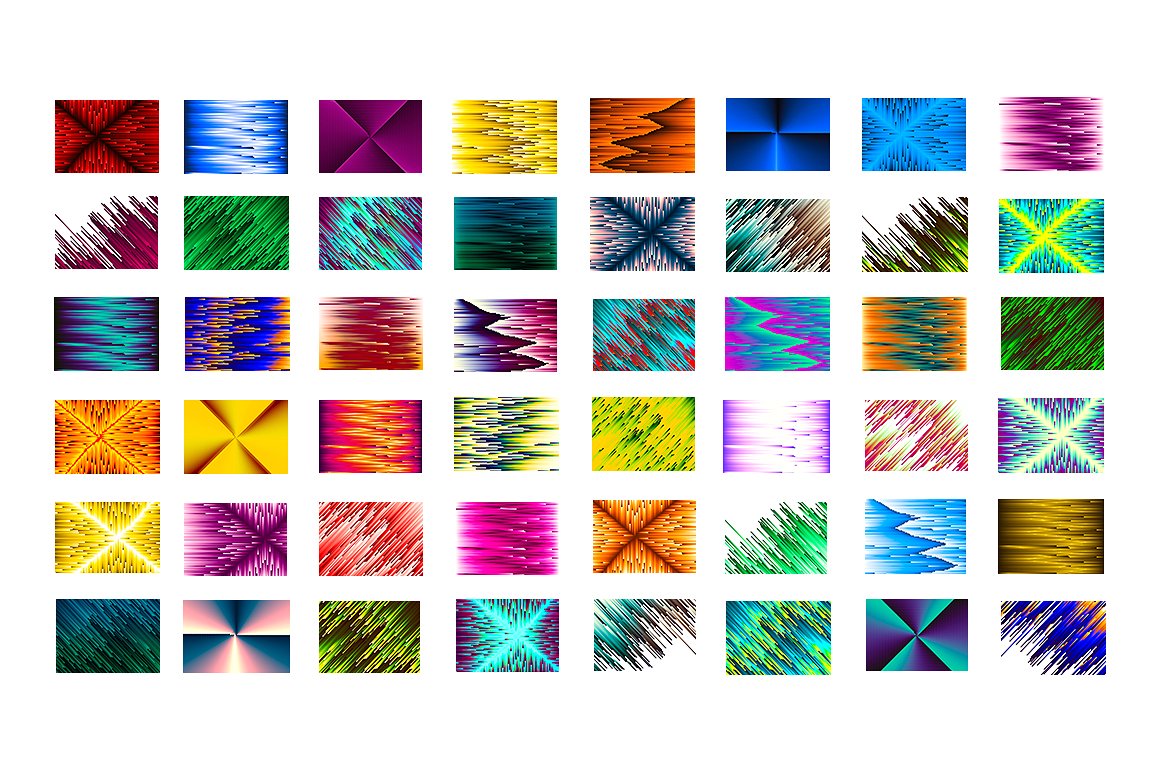
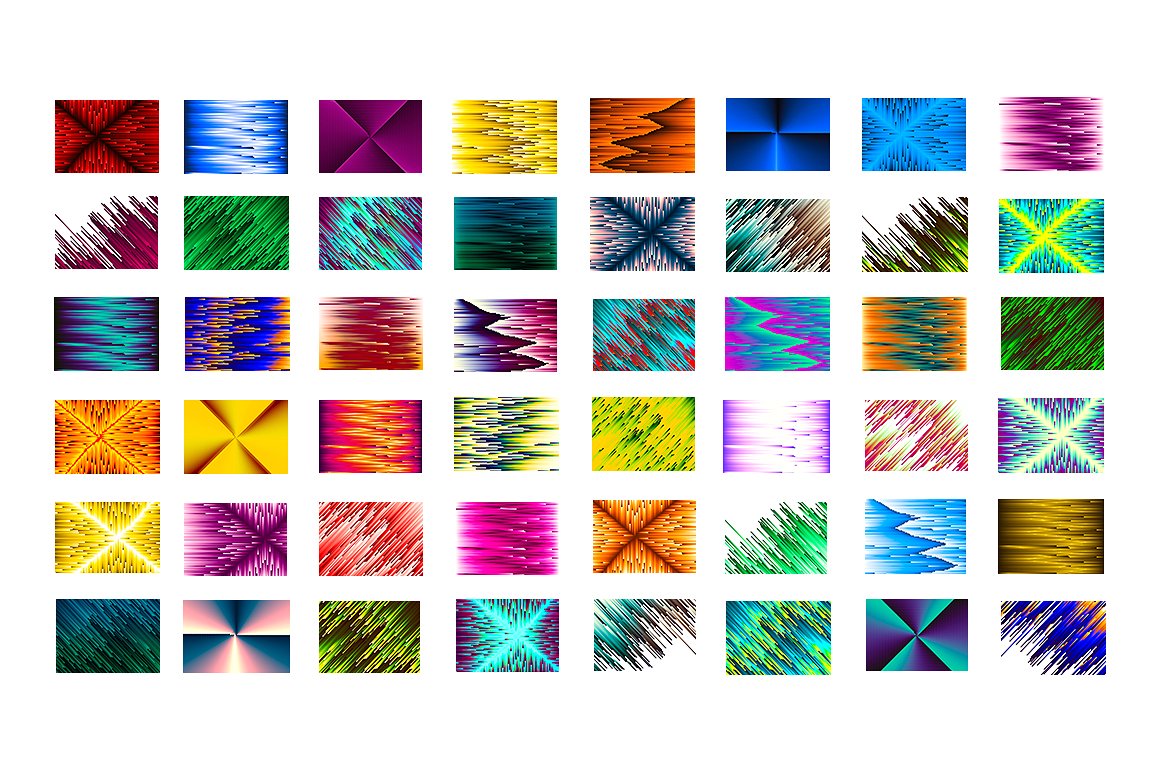
Soft Blurred Backgrounds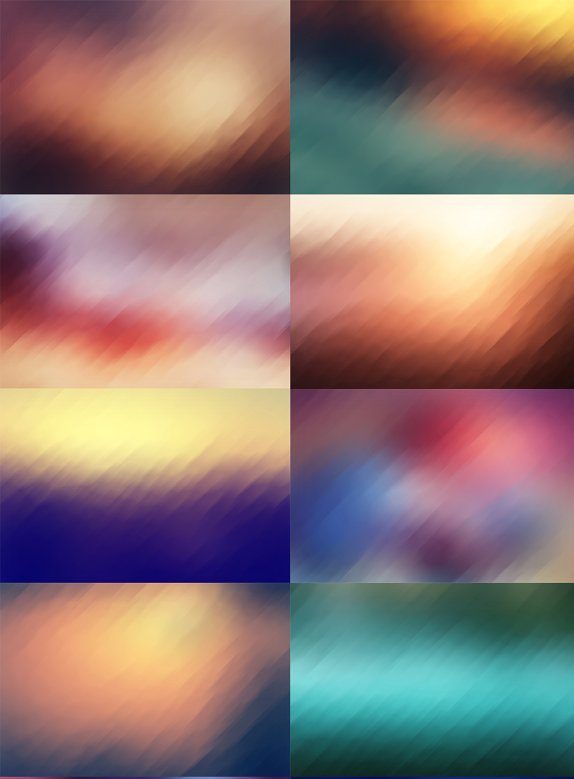
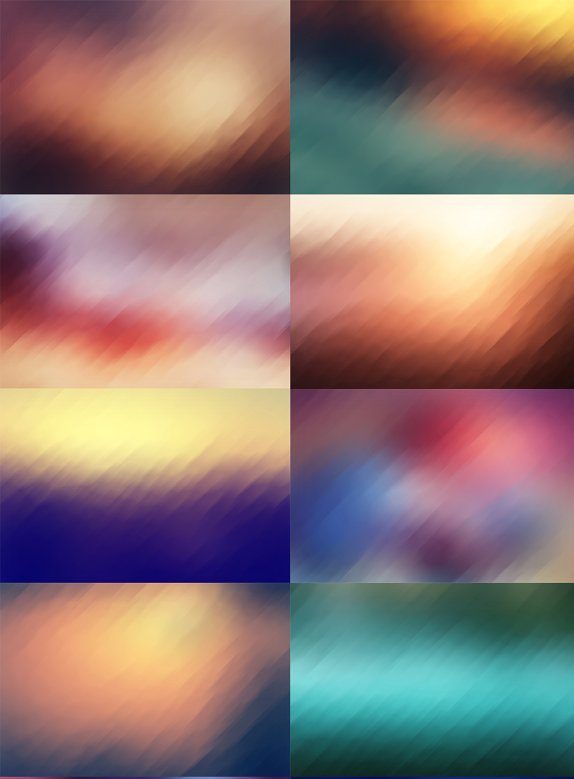
Motion Blur Backgrounds

Gradient Blurred Backgrounds
Abstract Backgrounds for Print & Web

Colorful Blurred Vector Backgrounds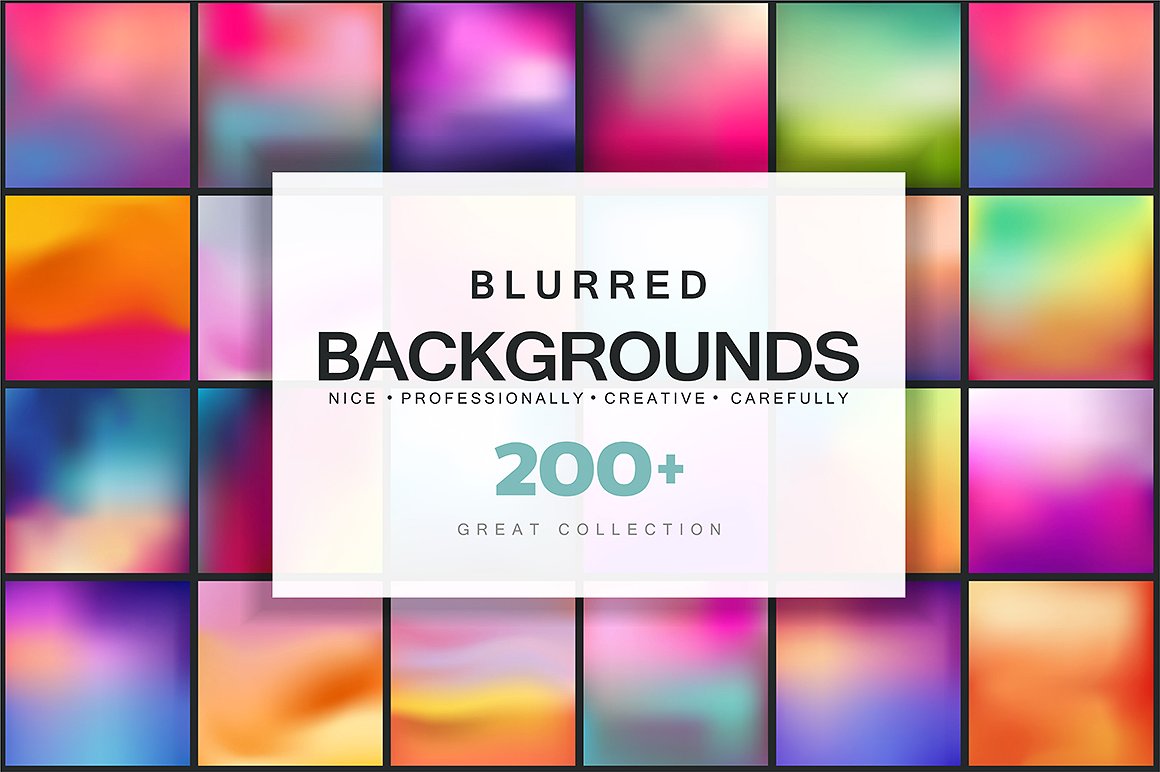
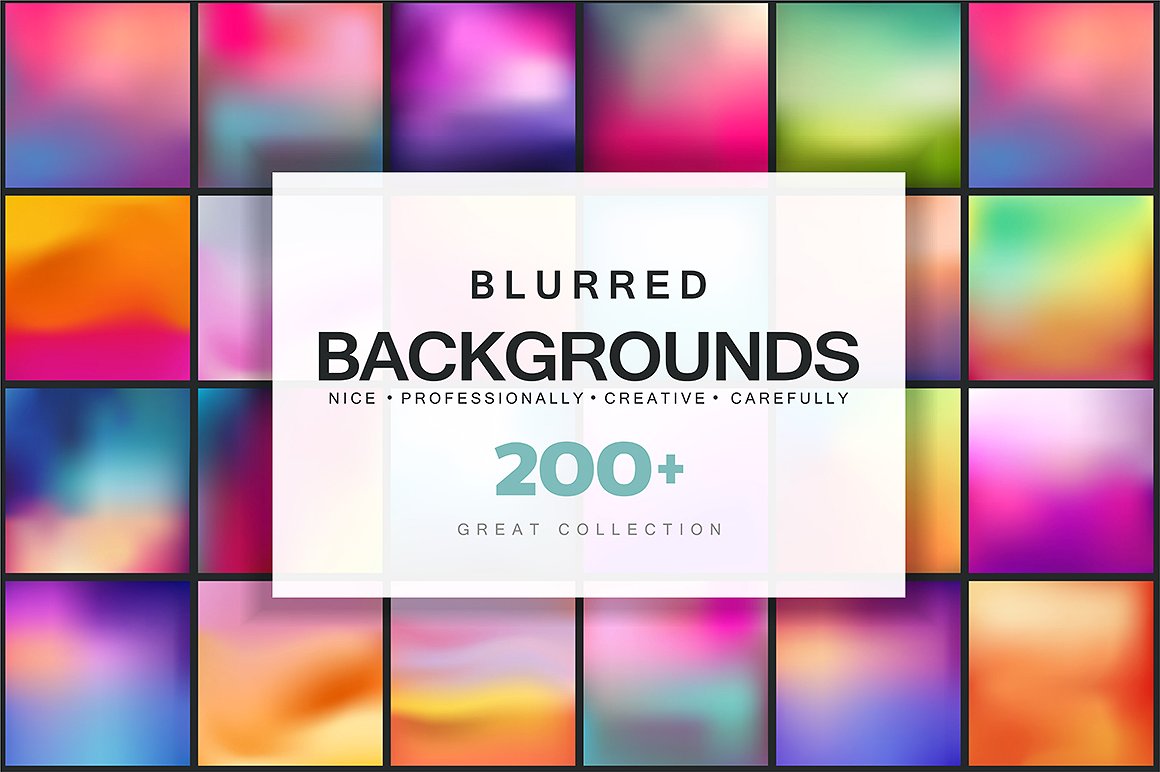
Free Gradient Vector Backgrounds

Blurred Background Vector

Tell Me More!
Imagine a picture of a road that leads to your destination. You may have observed it gets narrower as it goes on even further and for our eyesight, the road gets blurry. That is perspective on display.
Perspective plays a big part in all aspects of art and design. Perspective includes foreground, middle ground, and background. By applying perspective, results to creating depth and not placing the images on the same level or plane.
Foreground appears closest to the focus of the viewer. In art and design, this visual plane appears to be the darkest in terms of colors due to its proximity to the viewer. It is somewhat detailed with its design elements and in some cases, the foreground tends to border around an image.
The middle ground is situated in between the foreground and background. This has the most clarity and highly detailed design elements of both visual plane since this is where the viewer’s focus tends to go. When it comes to the use of color, this has the balance of both light and dark.
Now, let us talk about backgrounds and the design elements about it for us to imprint. Backgrounds are the lightest in terms of color when overlapped with the foreground and middle ground since it is quite far from our focus when looking at a specific person and object. The backgrounds in illustration and animation are less detailed and it gives the viewers a blurry image of such and the illusion of its placement.
How Can I Use these Backgrounds?
While there is a wide selection of blurred backgrounds, there are many projects you may also apply them to.
To help you get by, may we suggest a couple of uses?
Add texture to images. The blurred backgrounds in this list feature varying visuals and textures created through their design. You may apply these blurred backgrounds as an added texture to your photo manipulation process as well as design elements to the projects you have.
Wallpaper. With its high-resolution file and size, these images are perfect to add as personal wallpapers, be it for digital devices or physical wallpapers. They also add a touch of visual emphasis for design projects.
Personalization. Add some personality to your digital devices or mediums, printed materials, and so on with these high-resolution blurred backgrounds.
Website design. We’re seeing many websites infusing trends, statements, and classic design styles into their website design. Using blurred backgrounds in designs are considered trendy, but who could resist its colorful execution and added personality? If it matches your brand personality and design preference, then this list of blurred backgrounds are perfect for you.
Photo manipulation. You can incorporate these blurred backgrounds as design effects, backdrops, textures, setting, among others in your photo manipulation projects.
Advertising and branding collaterals. Whether they may be of digital applications or printed materials, these blurred backgrounds do its job to incorporate color and character in your brand and advertising collaterals. For branding collaterals, you may apply these blurred backgrounds to website and mobile applications, portfolio, business cards, brand guide and so on. On the flip side, advertising collaterals such as posters, outdoor advertising, social media content design, banners and so on could benefit from the charm of blurred backgrounds.
Stock photos. Most designers keep a pile of photos that might come in handy during creative brainstorming, design studies, mood board, and design projects. If keeping a heap of photos isn’t something you consider, the blurred backgrounds could be included as your arts and design inspiration for your work.
Reference. These blurred images and backgrounds are perfect to use as references for design projects, be it illustration, digital art, graphic design and so on. Below, we have listed nature and street blurred backgrounds that you may use as a reference for perspective, color palette, emotion, or artistic concept.
Color palette. You can pick some colors using these blurry backgrounds to match the color you are going for. If you are using Photoshop or Illustrator, simply use the eyedropper tool to pick the color on your image you plan to sample on color.
One fast way to pick a color, use the eyedropper shortcut: Simply press Ctrl + I (For Windows) or Cmd + I (For Mac)
We have more blurred images and backgrounds in store for you. To get a hold on them, you may go through our heap of blurred wallpapers to add some personalization in any medium you choose to apply it.
Bokeh and Blurred Backgrounds
Bokeh Backgrounds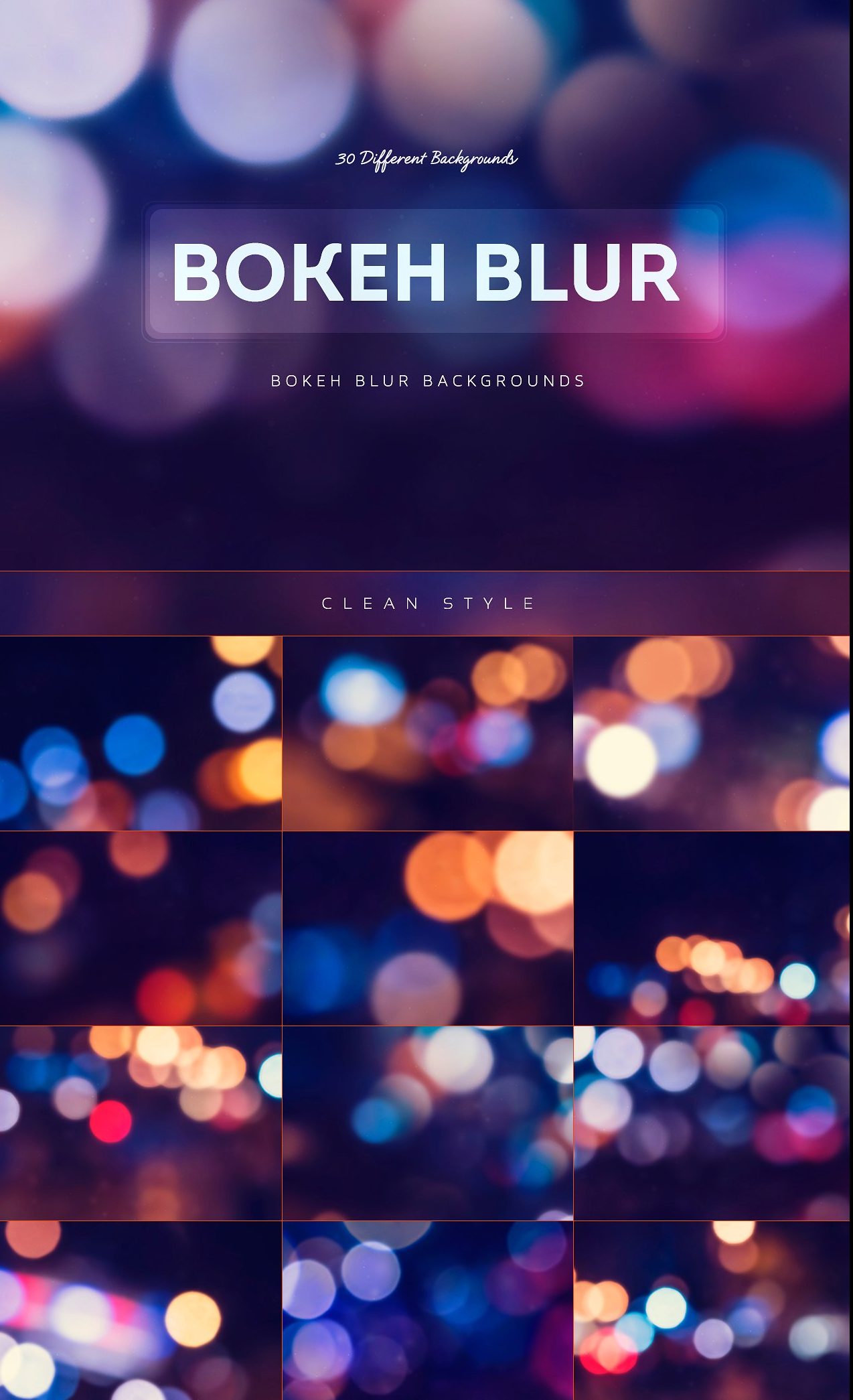
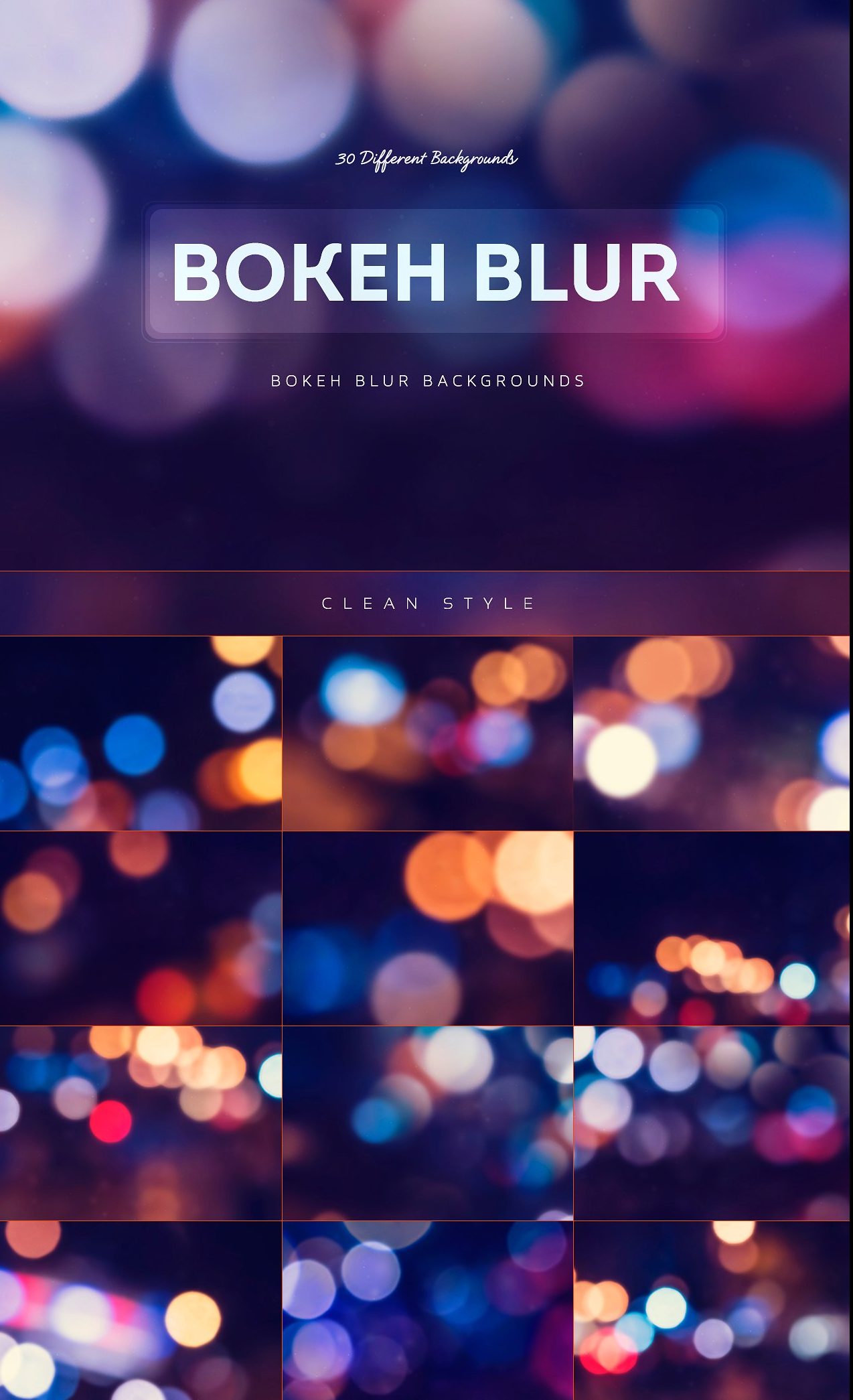
Autumn Leaves Bokeh Blurred Background

Nature Inspired Blurred Backgrounds
Flora Garden Background

Summer Blurry Background

Tropical Paradise Blurred Background

Wood Bokeh Background

Bokeh & Blurry Background

Nature Gradient Background

Streets and Indoor Blurred Image Backgrounds
Night City Blurred Backgrounds

City Streets Bokeh Background

Corridor Blur Background

Interior Blurred Background

White Flash Blurred Background

Before we end this discussion…
Blurred images do give a certain depth, movement, and softness to images which are the beauty of such visual plane and composition. But how do you create blurred effects on your own? If you want to experiment on how to apply a blurred effect on images, here are a few tricks, both digital and manual, to help you get by in designing.
For digital. If you are to use Adobe Photoshop in blurring your images, there are options available in the software such as blur tool and blur filters. The blur tool could be easily spotted in the toolbox with a teardrop shape. It has a paint feature which has the ability to blur parts of an image without having to include the rest of the image.
On the other hand, you may also use blur filters. To find these blur filters simply go to Filter > Blur > You may choose the different blur filters according to your preference. The blur filters come along with varying options such as motion blur, radial blur, Gaussian blur and so on.
To understand more on the different blur filters, let us breakdown the options available for every Photoshop user:
- Average. The average filter looks for the average color of an image or selection. Then fills in the image or selection with the designated color to create a smooth look.
- Blur. The blur filter eliminates noise where sufficiently great color transitions appears in an image.
- Blur More. This blur filter produces the blur effect several times much stronger than the average blur tool and filter.
- Motion Blur. This blur filter blurs in a specific direction and at a specific distance which you may set the angles and distance.
- Radial Blur. This blur effect creates the blur of a zooming or rotating camera which produces a soft blur.
- Gaussian Blur. This blur filter produces a hazy effect and low-frequency detail. As well as this blur filter, you may adjust the blurred effect and set the blur radius in determining how far the filter searches for pixels to blur.
- Smart Blur. Clearly, a given by its name, the smart blur filter precisely blurs an image. In which you may specify the pixels to blur and set the mode for the entire selection.
- Surface Blur. This blur filter blurs an image while preserving edges. This is a helpful blur tool in removing graininess and noise as well as creating special effects.
For Manual. If you are a beginner in photography, you may recreate the bokeh and blurred effect with the basic techniques to understand and follow. First up, the bokeh is a pleasing effect of a soft out-of-focus aesthetic quality you get to capture when shooting a subject. Adjust your camera’s settings with at least a f/2.8 aperture or faster apertures f/2 or f/1.8 as well as using fast prime lenses. Adjust and experiment the camera’s settings according to your daylight conditions and preference.
If you don’t have a prime lens, don’t fret. You may increase the distance between your background and subject. Experiment as much to get a pleasing bokeh effect. You may also go through our list of bokeh photographs to find photographic inspirations.
Related Posts
FREE 30+ Blue & White Backgrounds in PSD | AI | Vector EPS
FREE 20+ Beautiful Butterfly Backgrounds in PSD | AI
FREE 15+ Best Cherry Blossom Background Wallpapers in PSD | Vector EPS | AI
FREE 25+ Vector Christmas Backgrounds in PSD | AI | Vector EPS
FREE 20+ Beautiful HD Christmas Desktop Wallpapers in PSD | Vector EPS
FREE 8+ Colorful Backgrounds in PSD | AI | Vector EPS
FREE 21+ Cool Blue Backgrounds in PSD | AI
FREE 20+ Cool Flower Backgrounds in PSD | AI | Vector EPS
FREE 21+ Cool Glitter Backgrounds in PSD | AI
FREE 20+ Cute Flower Backgrounds in PSD | AI
FREE 20+ Best Dolphin Desktop Wallpapers in PSD | Vector EPS
FREE 18+ Facebook Backgrounds in PSD | AI
FREE 15+ Floral Vintage Wallpapers in PSD | Vector EPS
FREE 42+ Flower Backgrounds in PSD | AI in Vector EPS | AI
FREE 20+ Flower Backgrounds in PSD | AI | Vector EPS